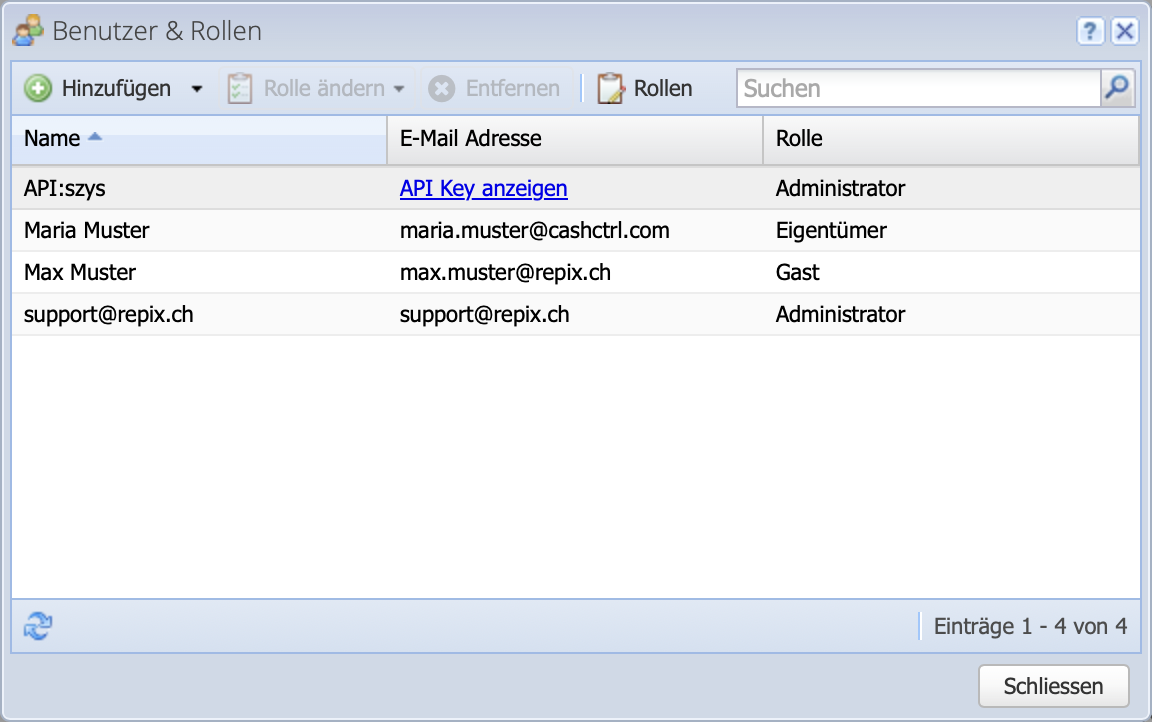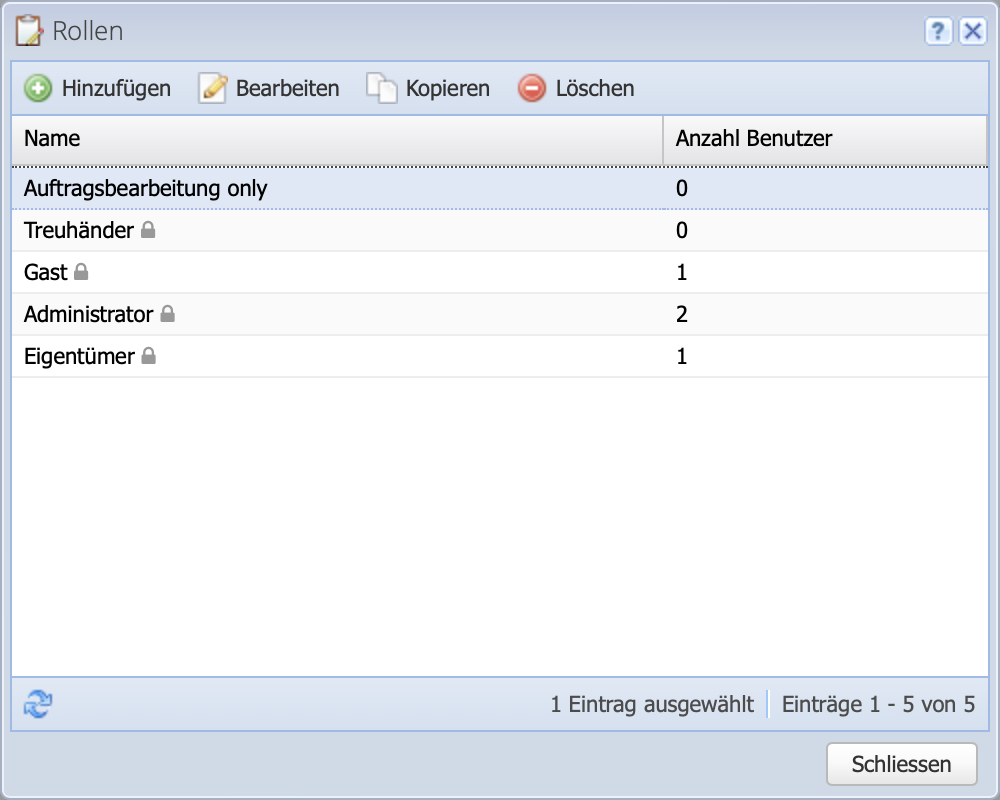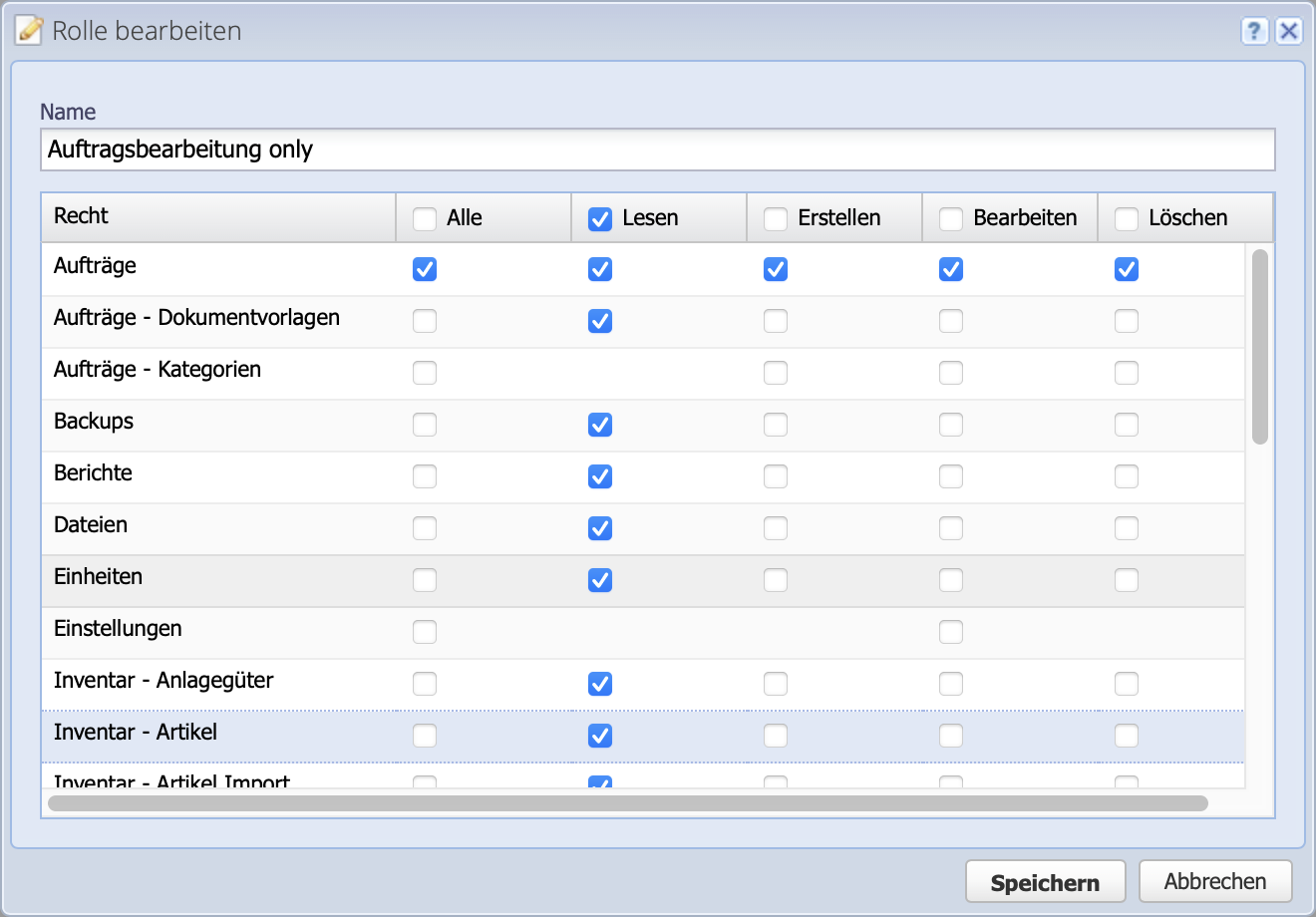Invite and manage users
Creating a new user:in is simple. The role is selected, the name is set and an email address is entered.
CashCtrl then sends an email with an invitation. If the invitee already has a CashCtrl account, he/she will be informed about the access to the new organization. If no account exists, CashCtrl creates one and sends a token along.