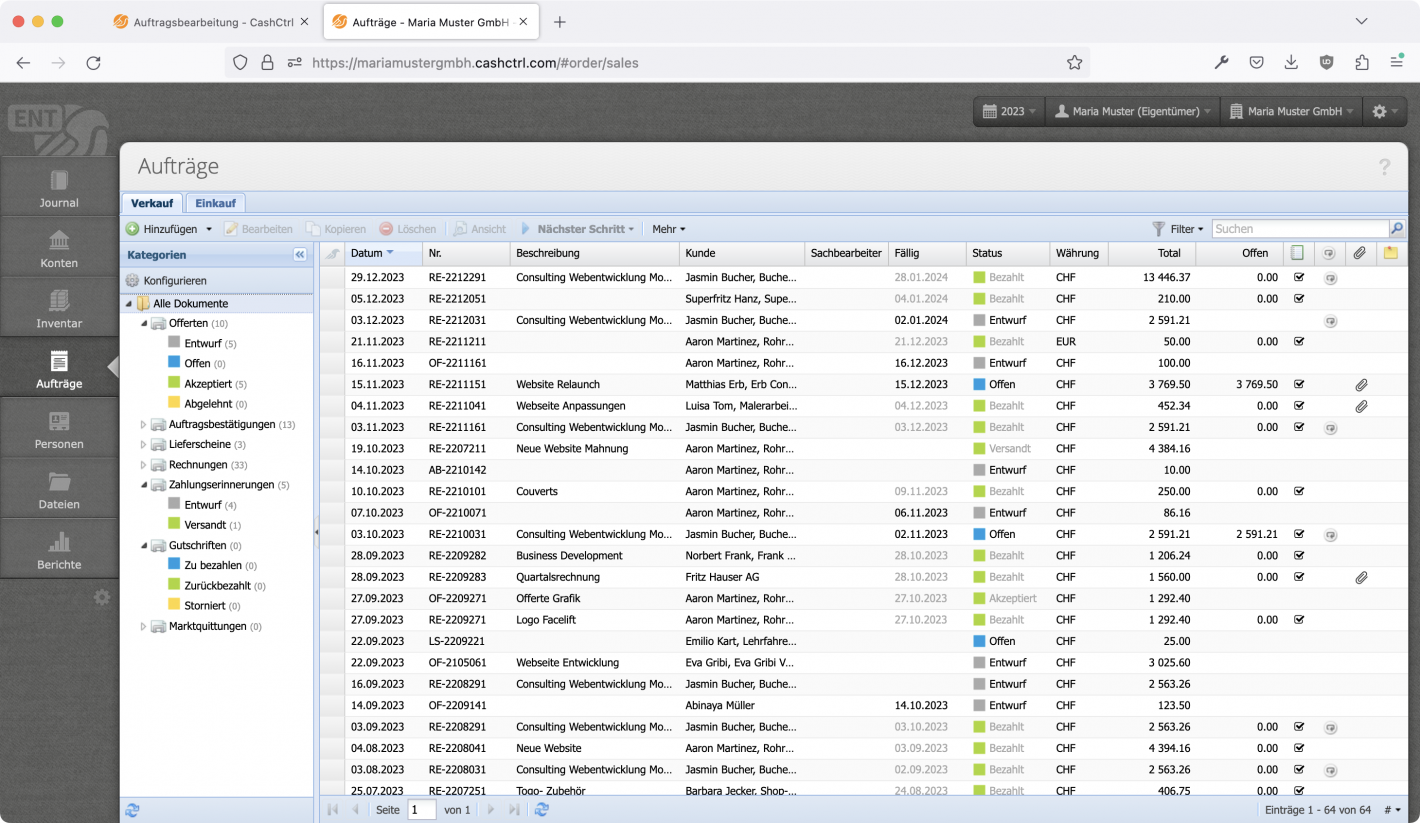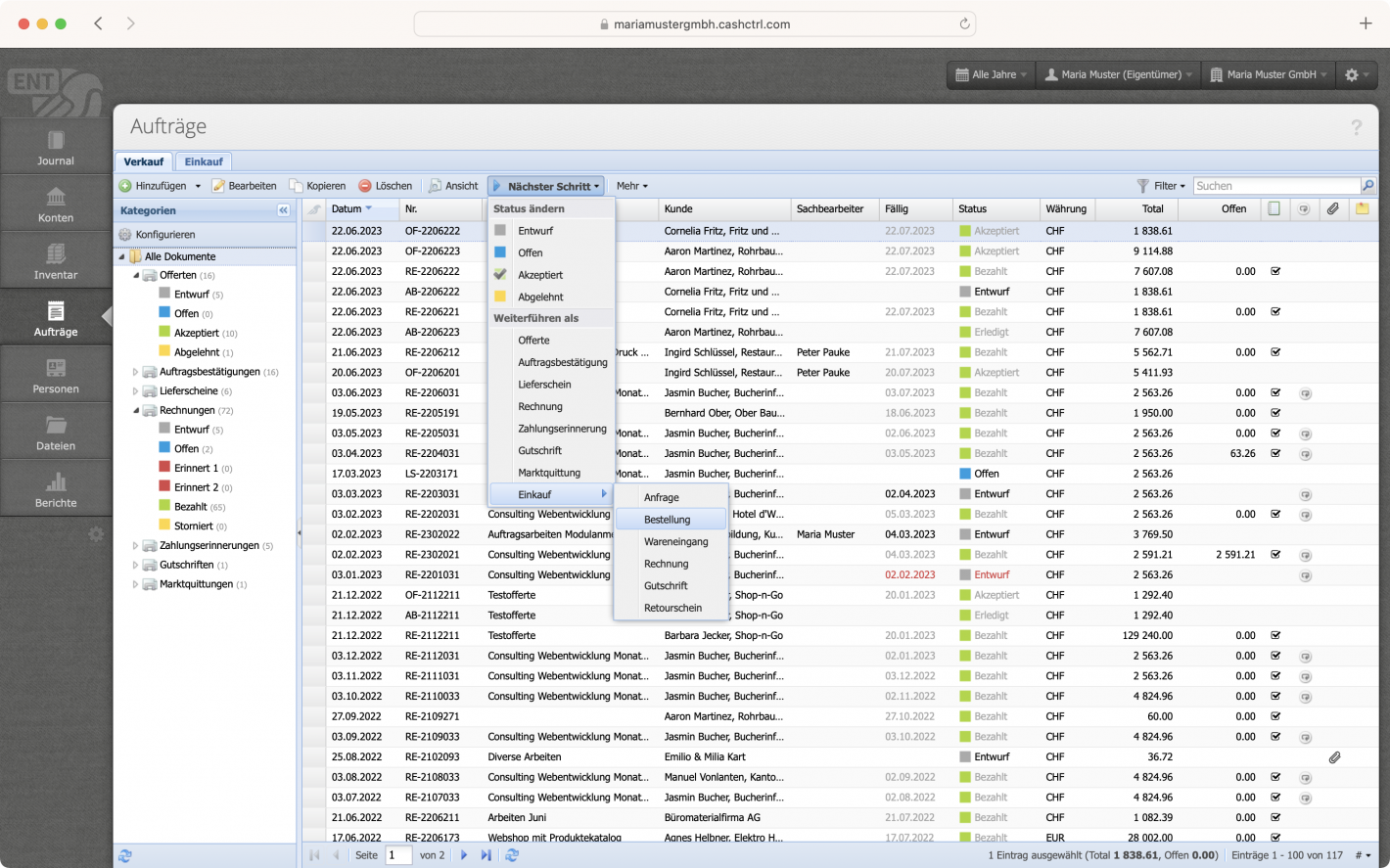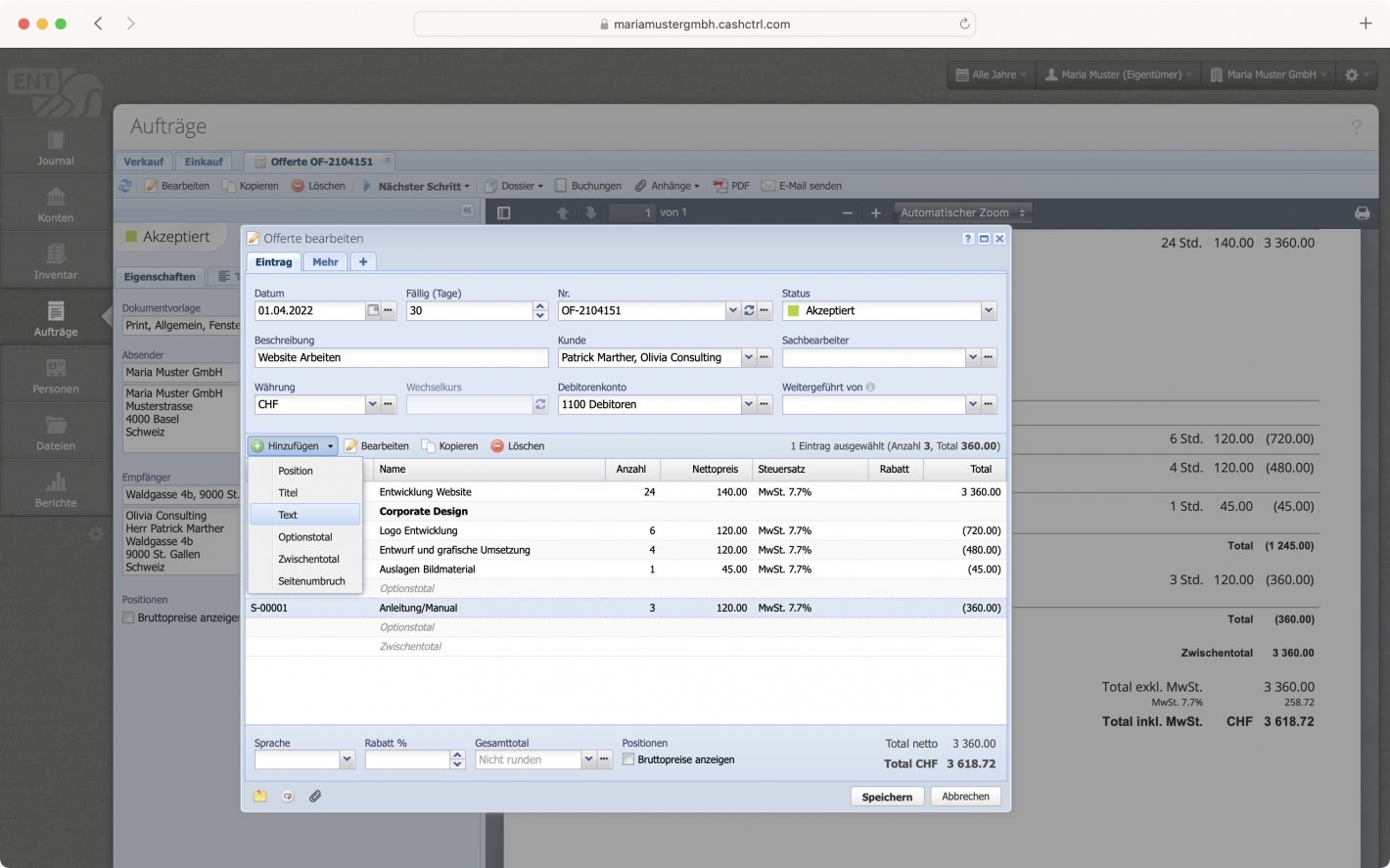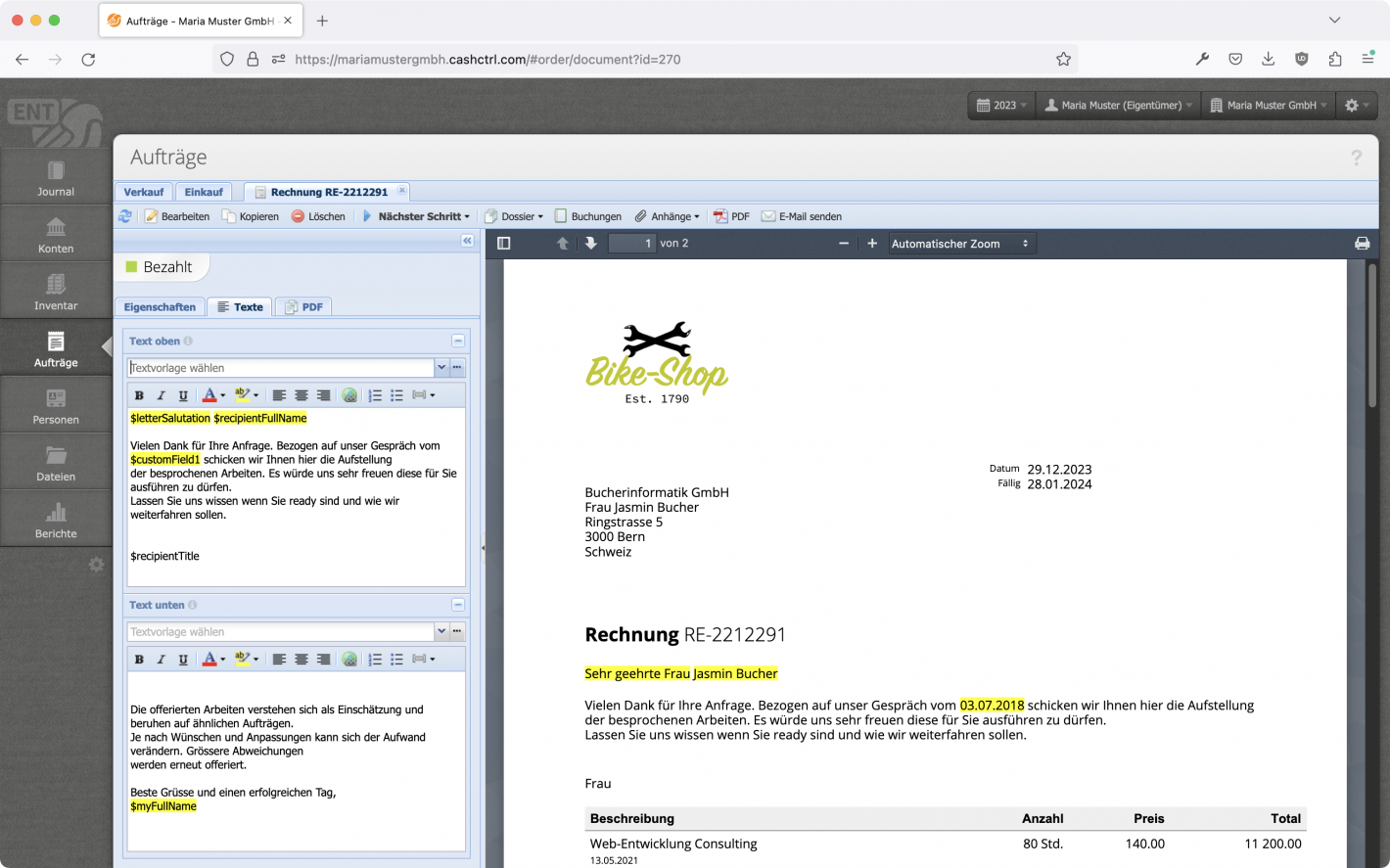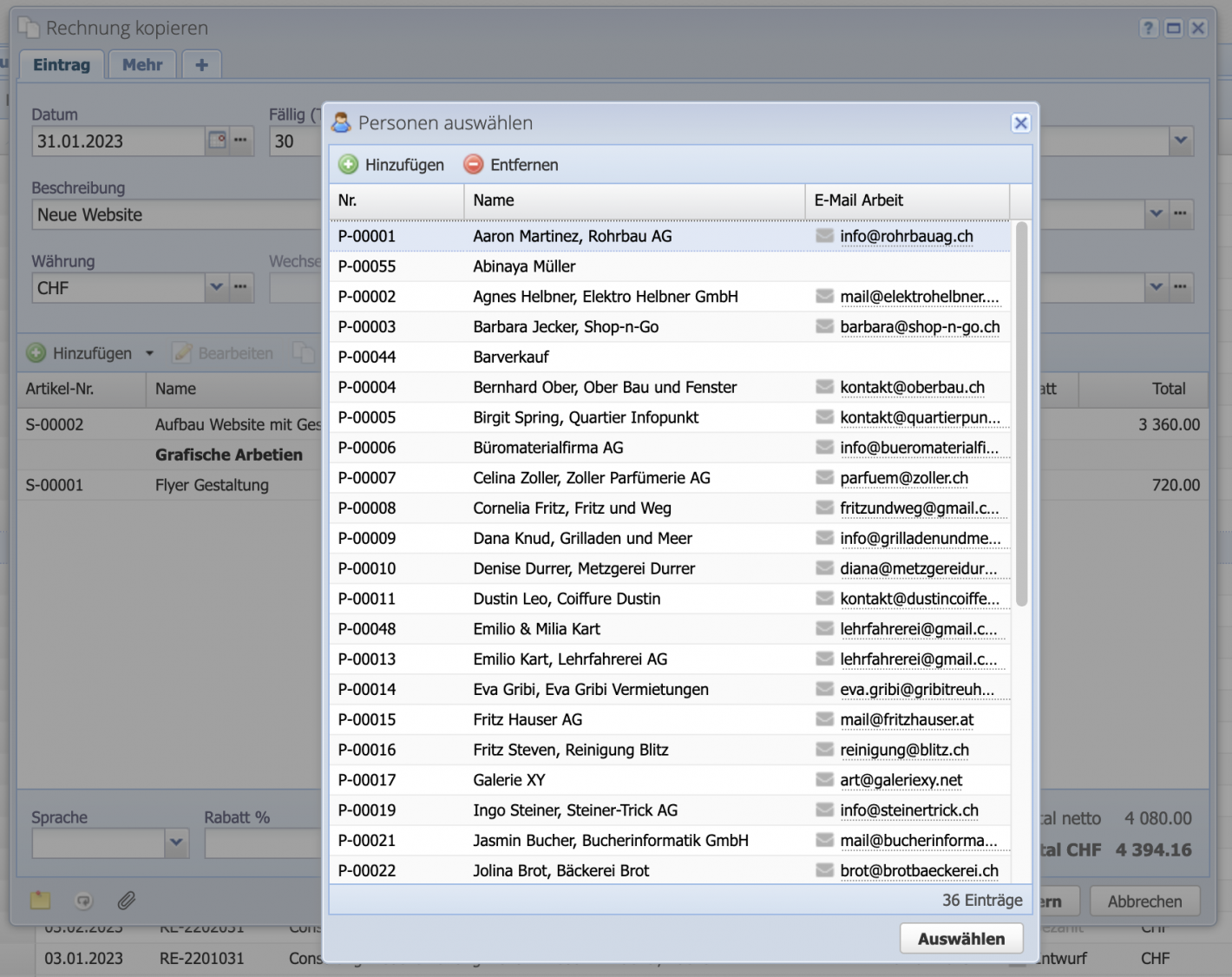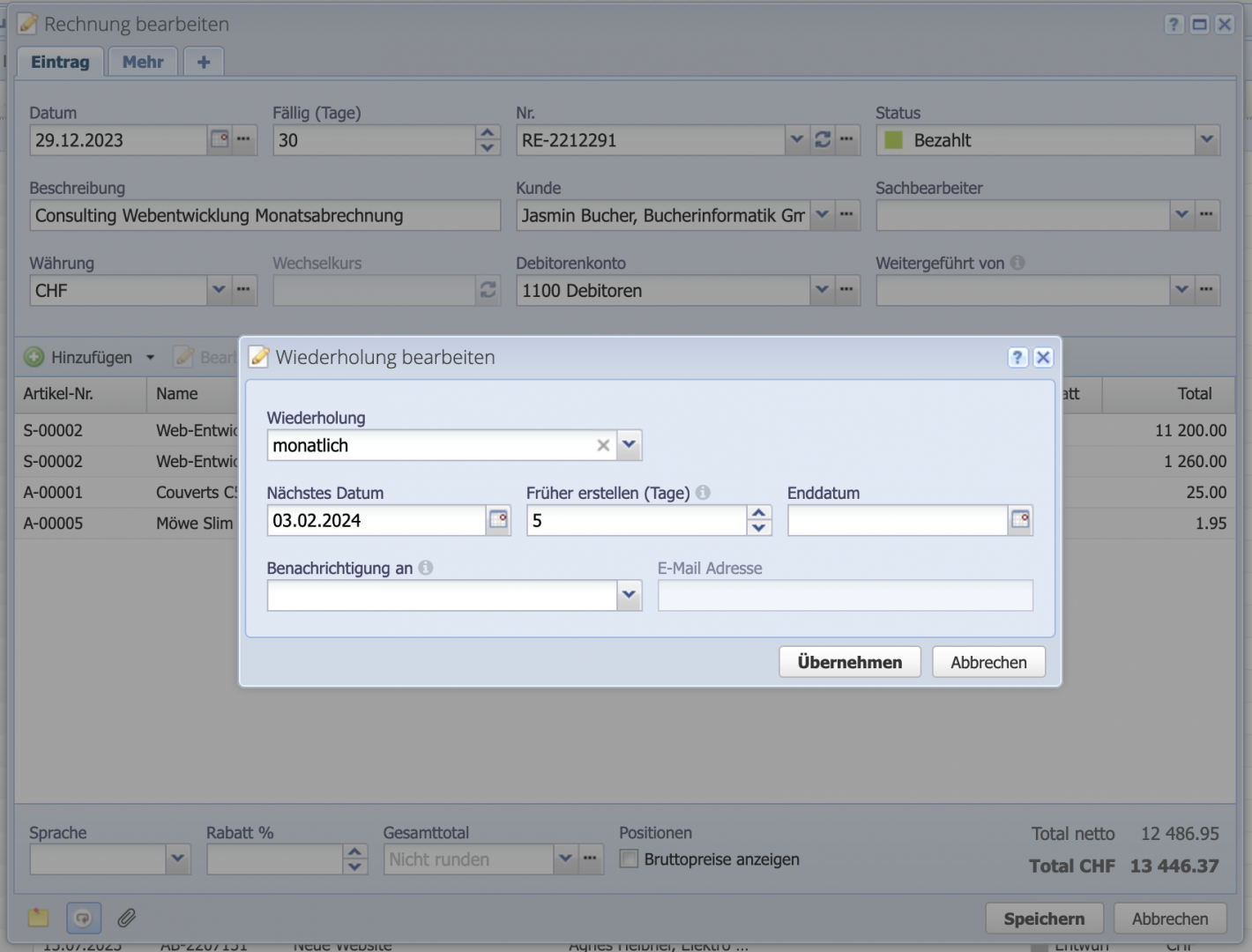Categories, status and list view - Finding and not searching.
The order processing in CashCtrl is composed of a column with categories, their status and the overview with up to 100 orders per page.
You can switch between sales and purchasing via tabs.
Columns can be arranged, filtered, shown/hidden. Additionally created information in own fields (custom fields) can also be shown as columns. So CashCtrl can be configured exactly for your own needs.