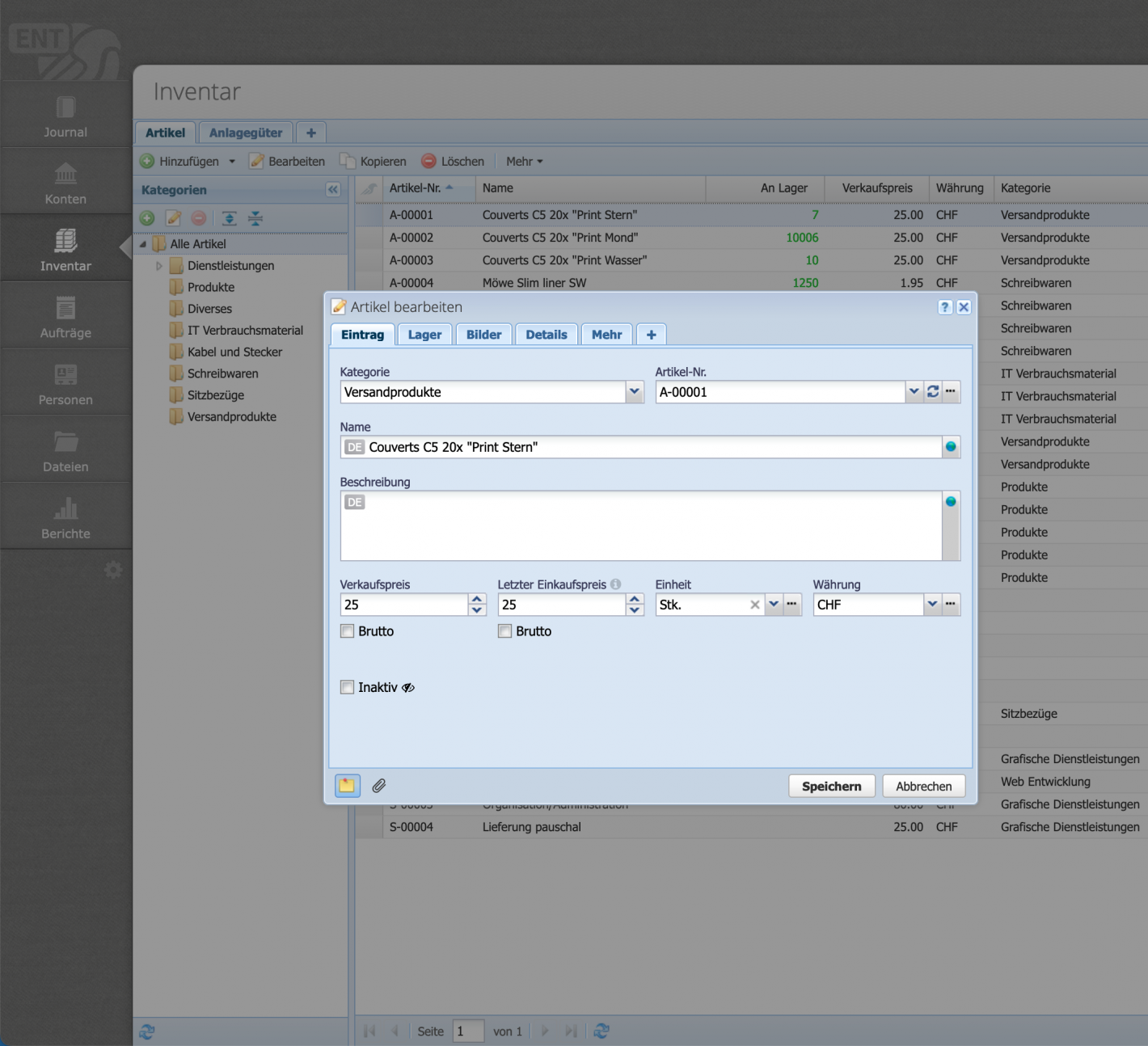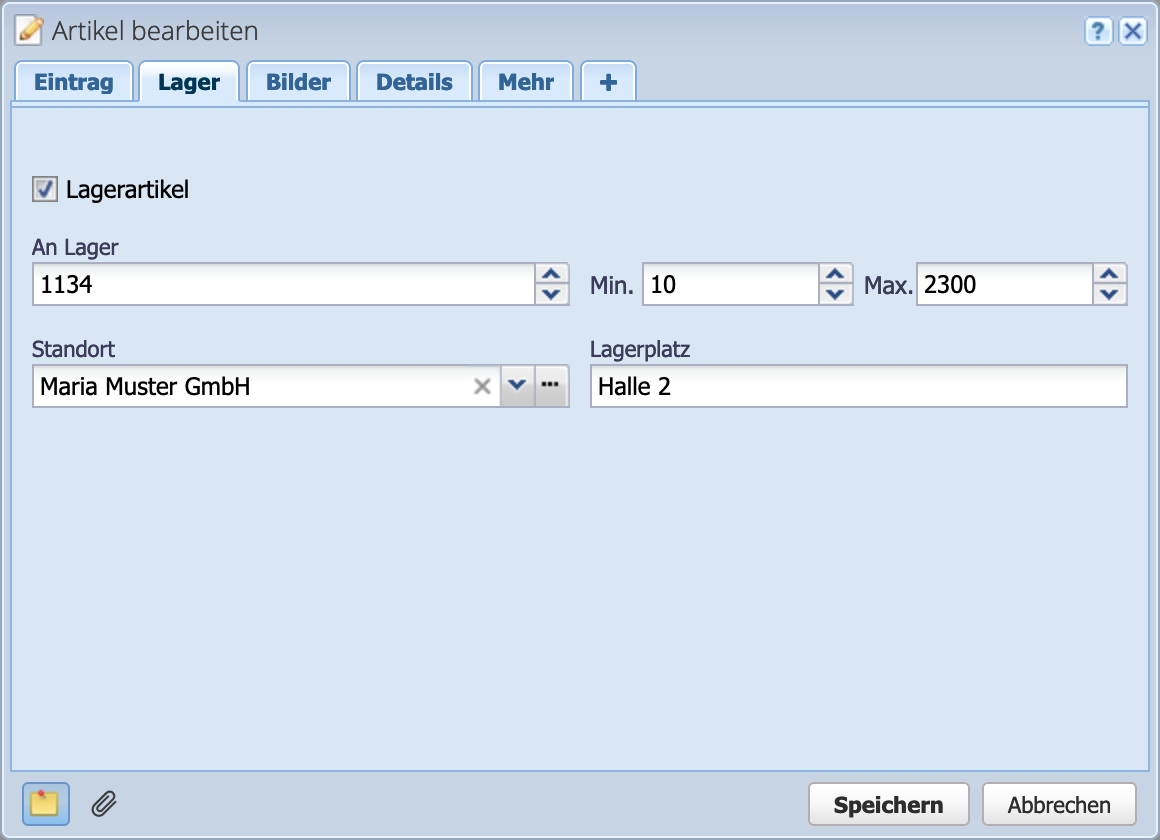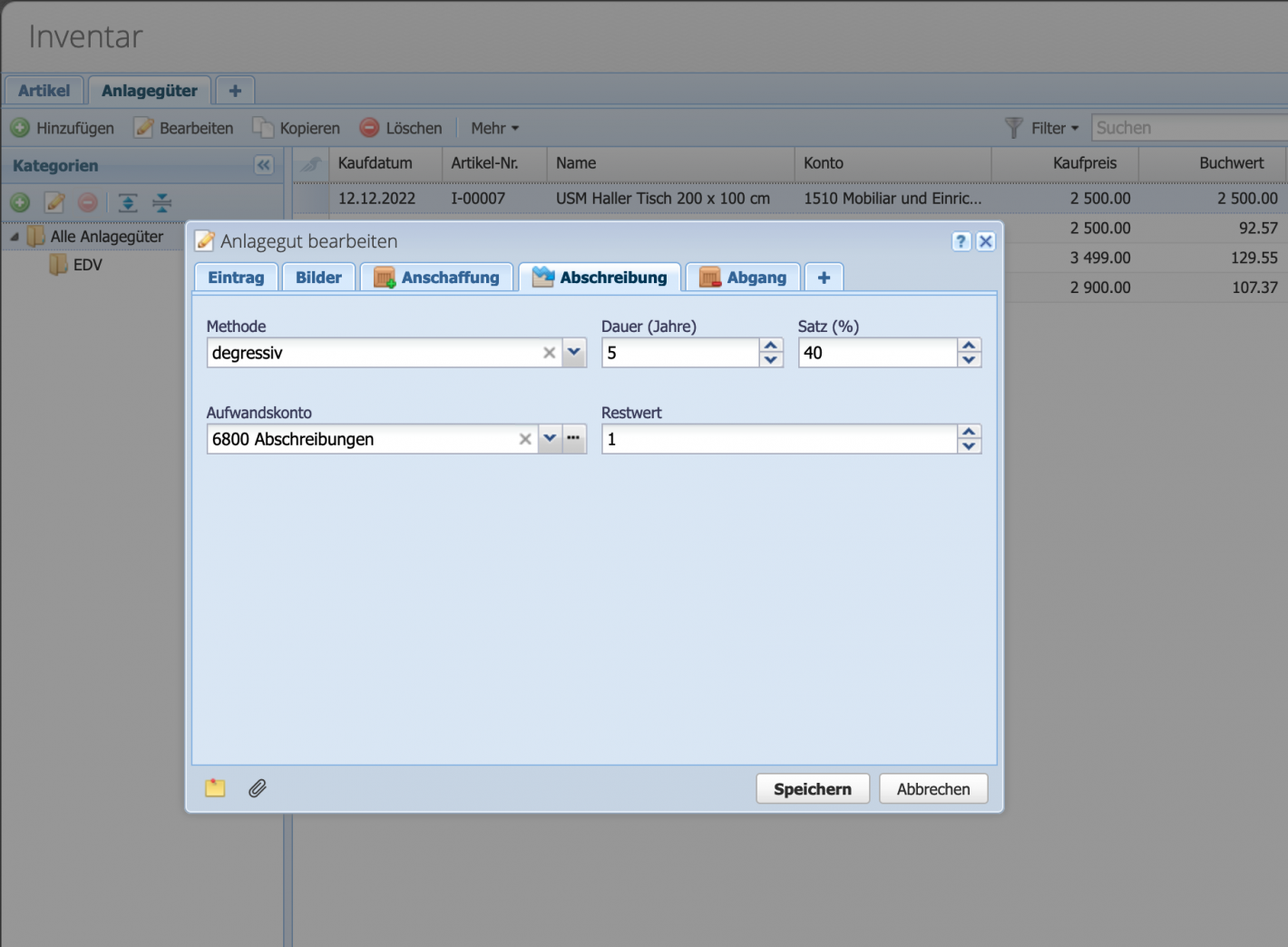Import articles, assign article numbers and manage them in categories
Article lists can be imported from an Excel list or CSV file. Each article is assigned a sequence number. The numbers are set up with placeholders / variables and count up automatically.
Articles can be assigned to categories that store a revenue account. When an item is sold via an order document (invoice), the revenue is automatically booked to the correct revenue account.