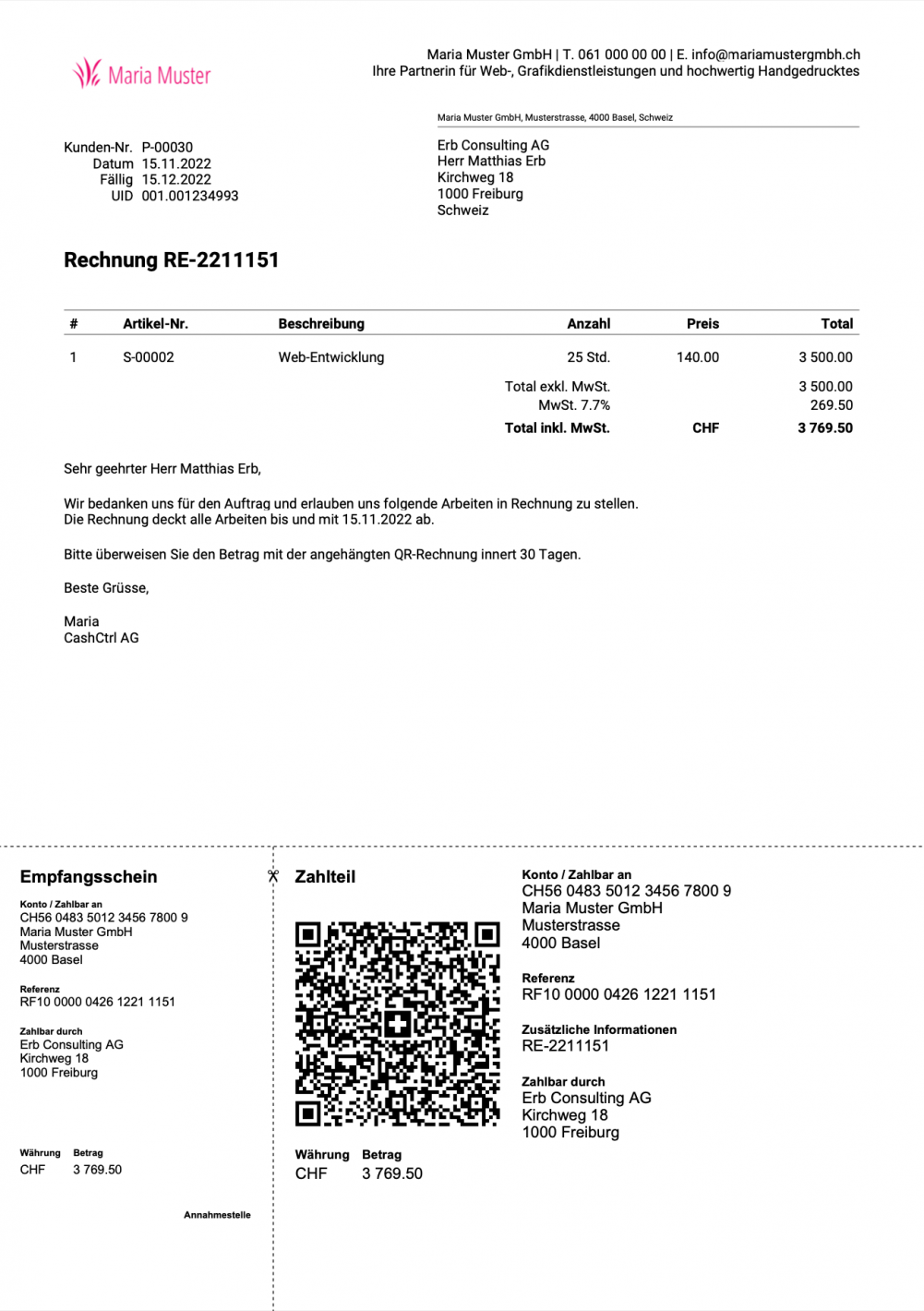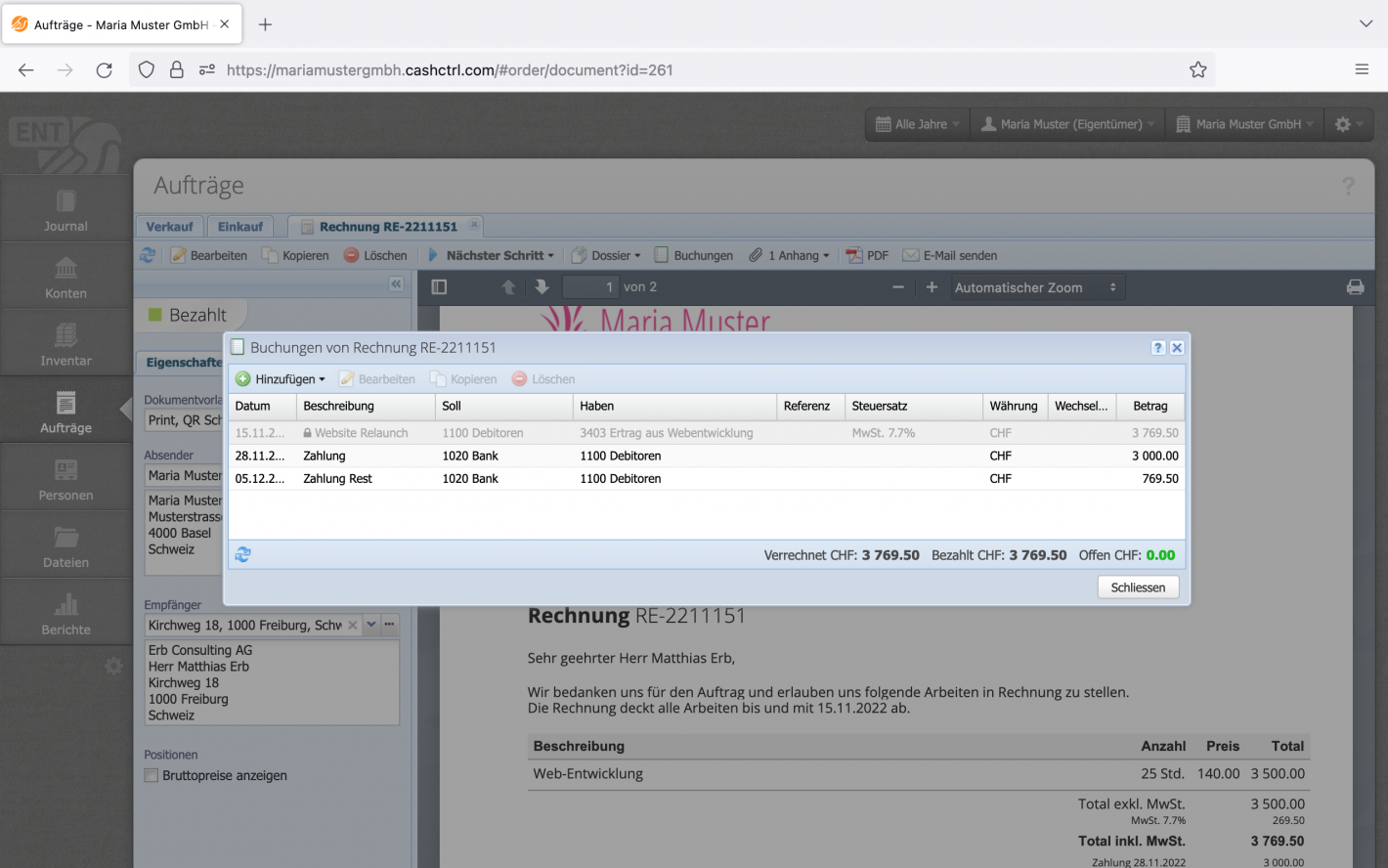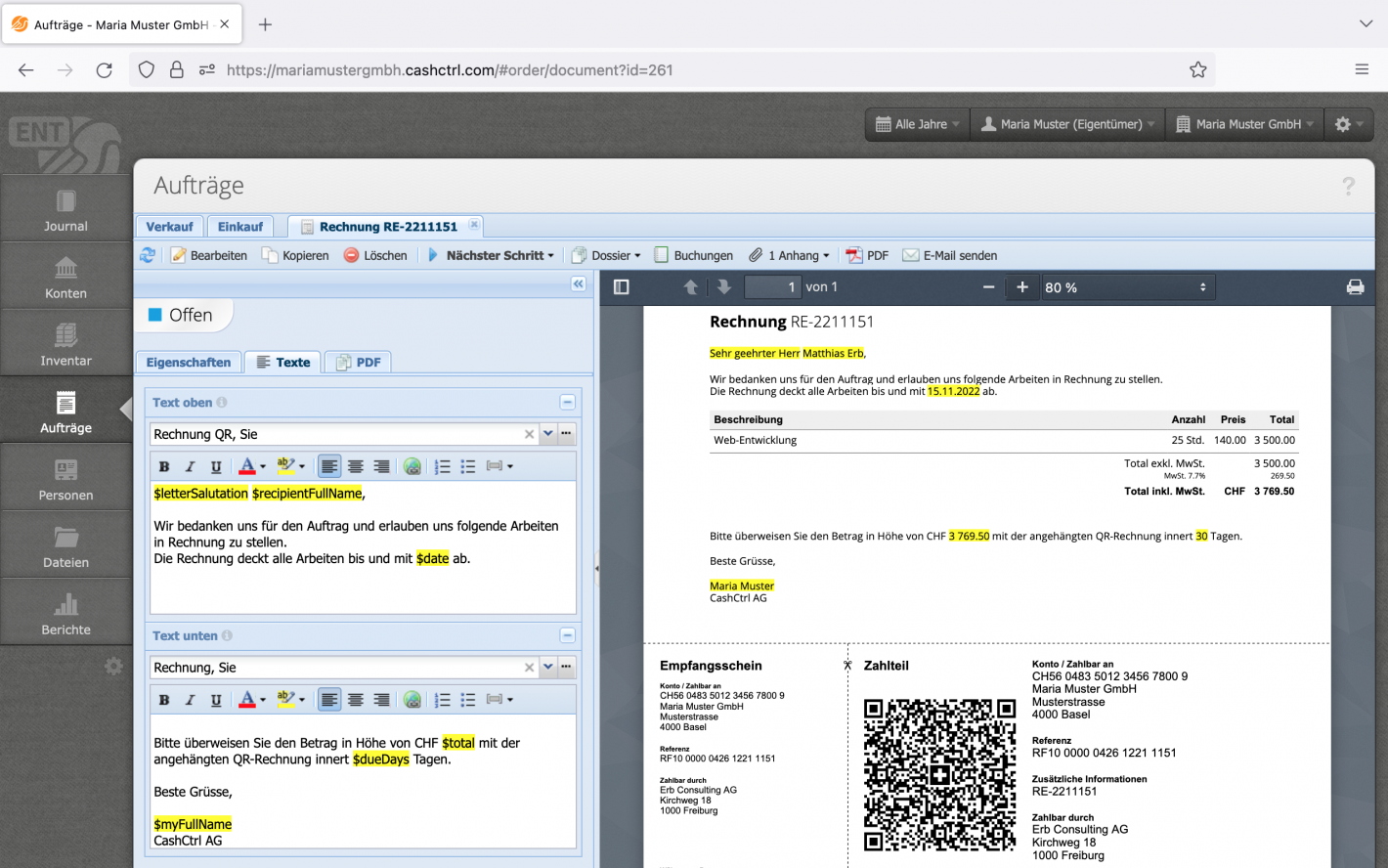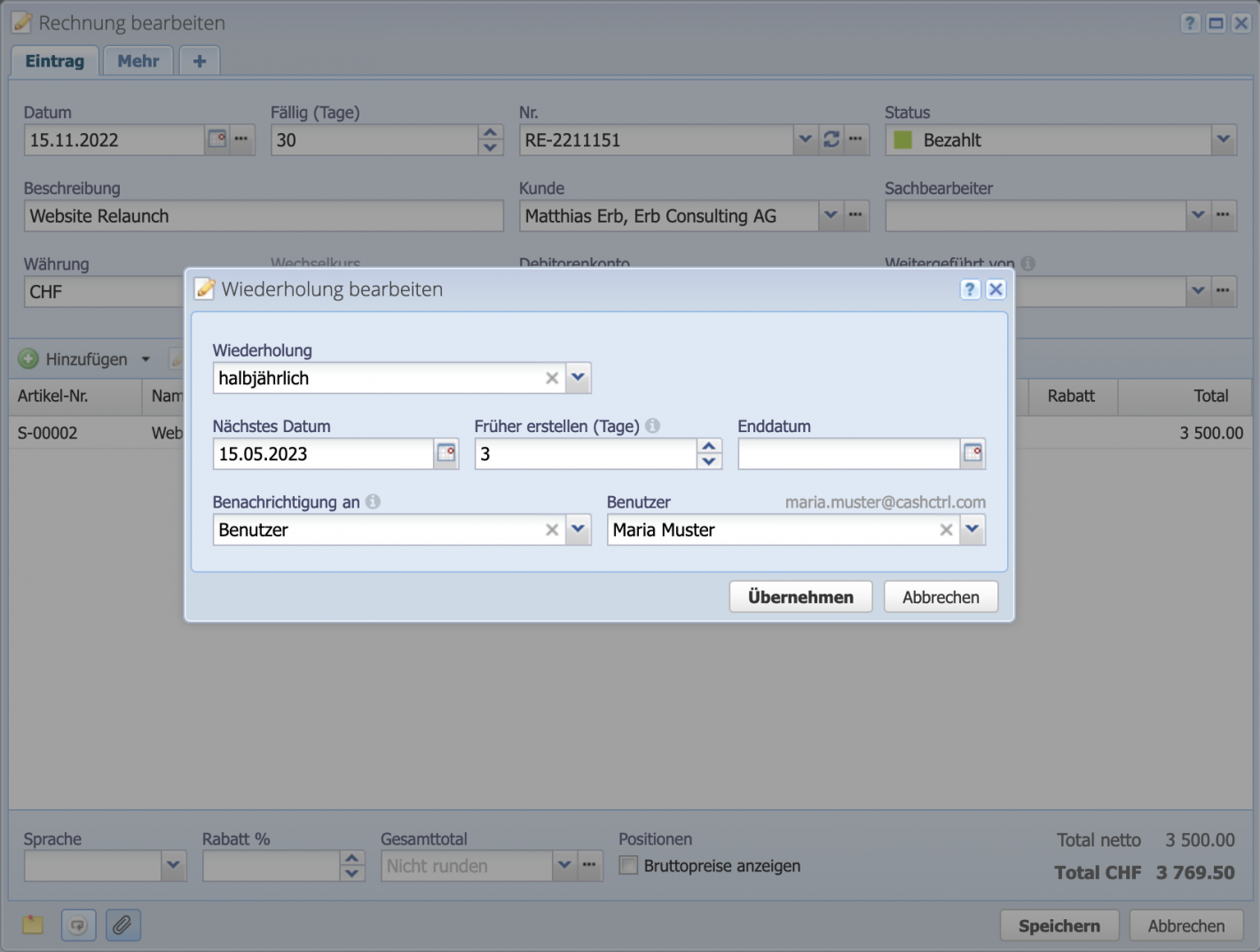Use your own logo and ready-made templates
Store your own logo and bank details and you are ready to invoice.
Articles or services are stored in the inventory and simply added to the document as a position. For the layout, select from the preconfigured document templates, for example print version or digital version — with or without QR payment slip.
All documents (invoices, credit notes, purchase invoices, etc.) are available as PDF downloads.