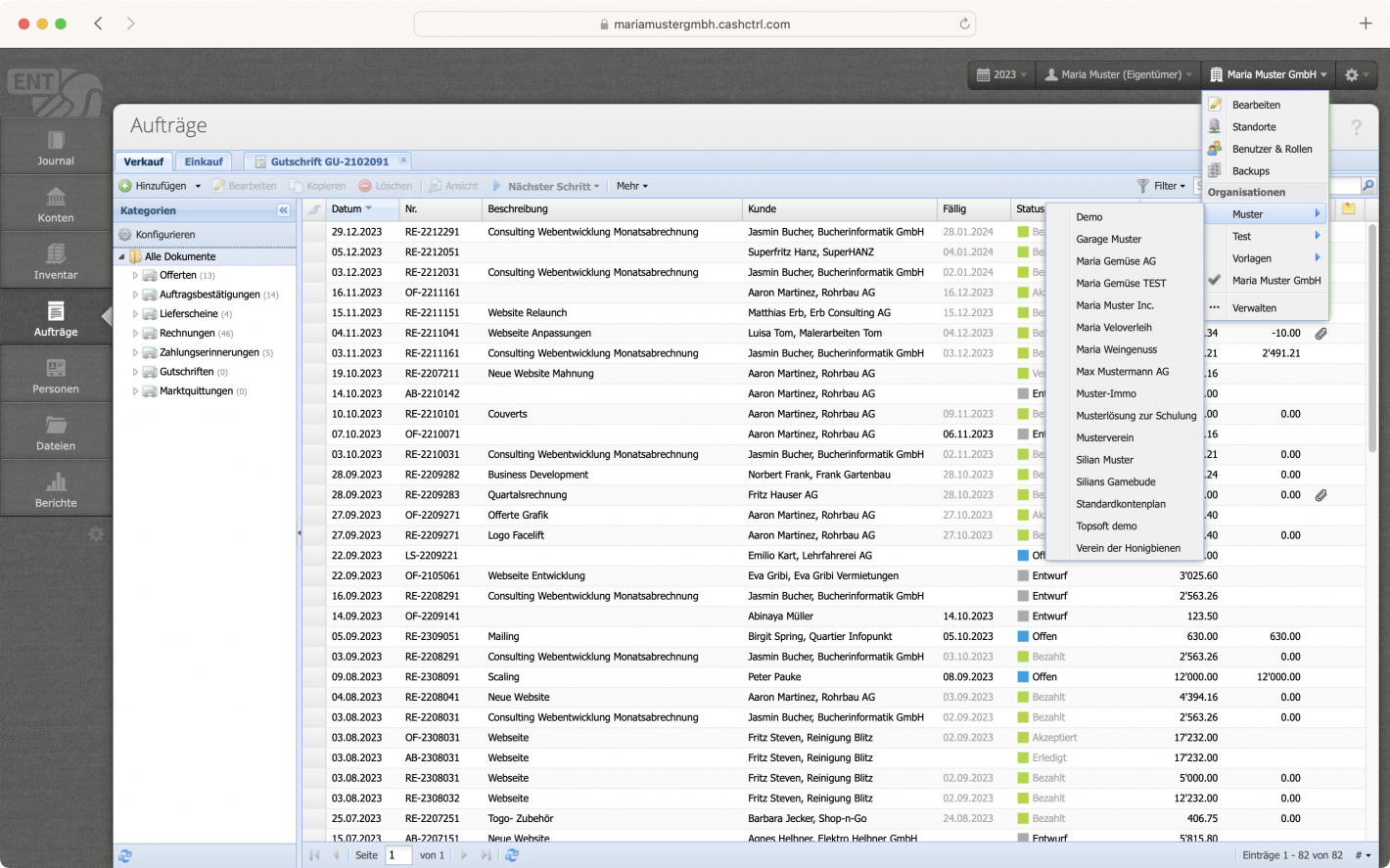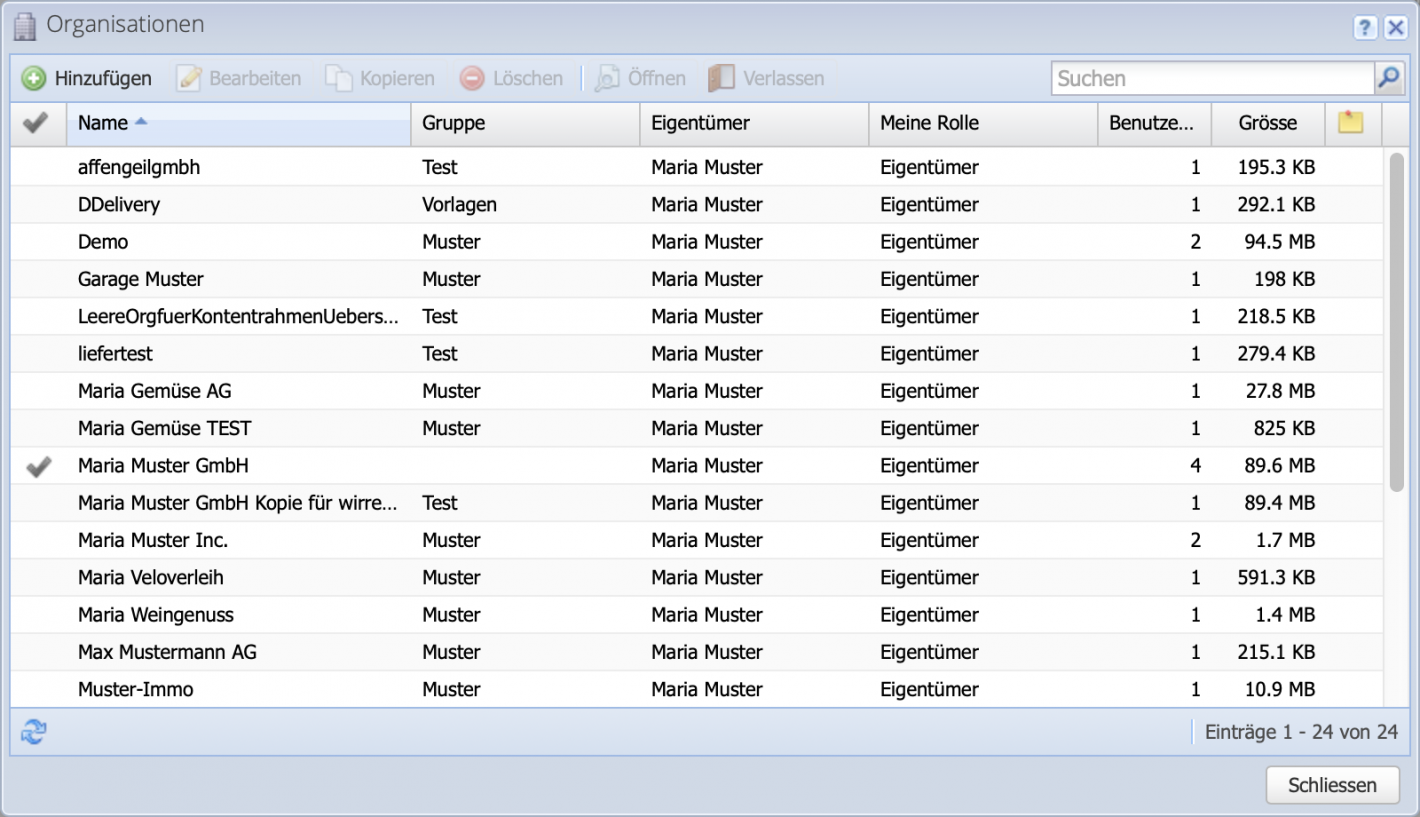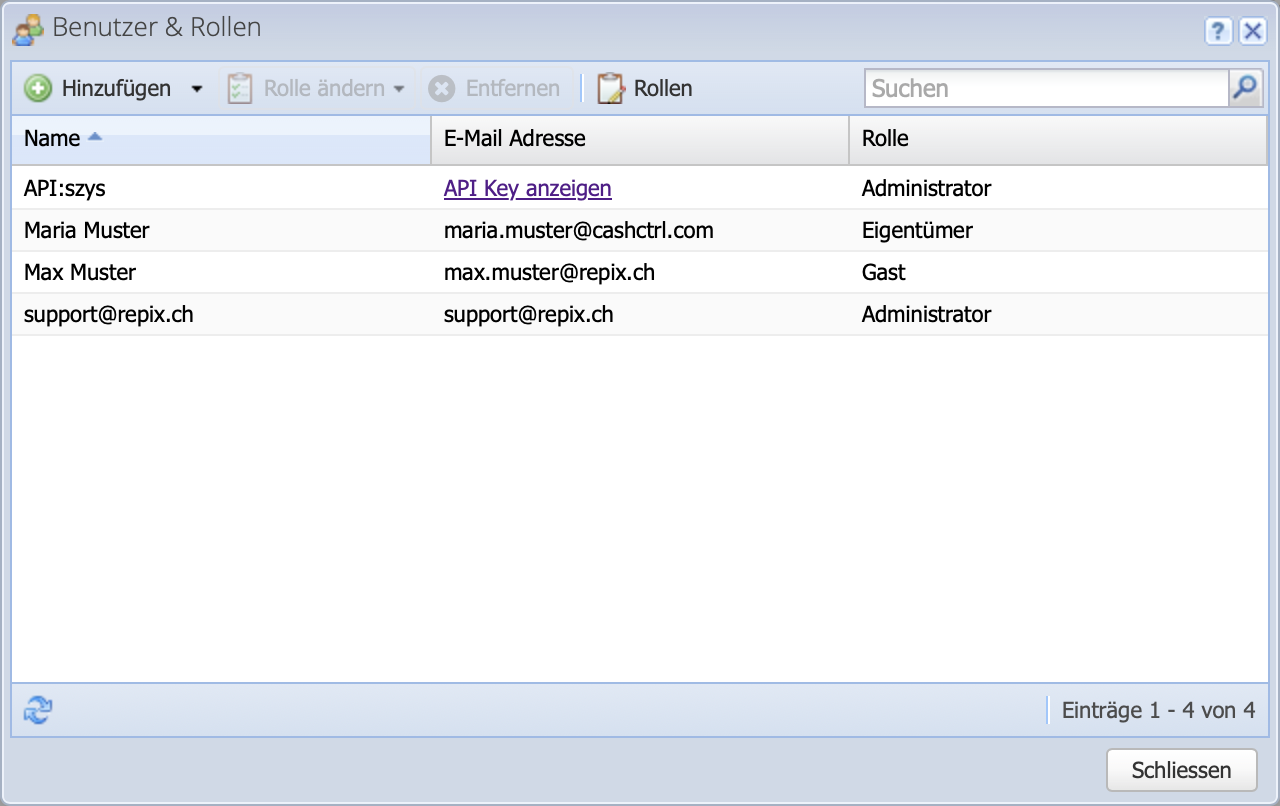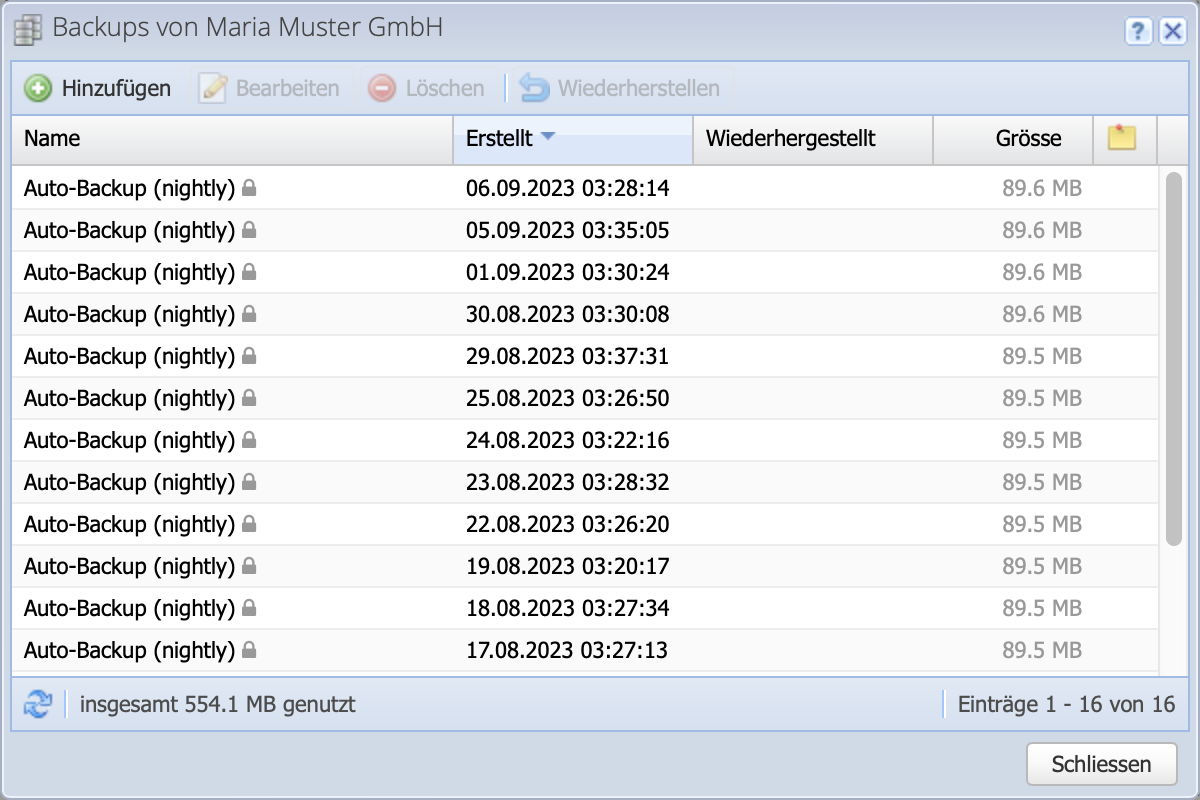Multiple bookkeeping systems, connected in one account
The title says it all: navigating between clients is much more efficient if you don't have to log out and log in every time to change the organization. Via dropdown menu another organization is loaded in a few seconds.
So you as a trustee can switch directly between all clients without having to change accounts.