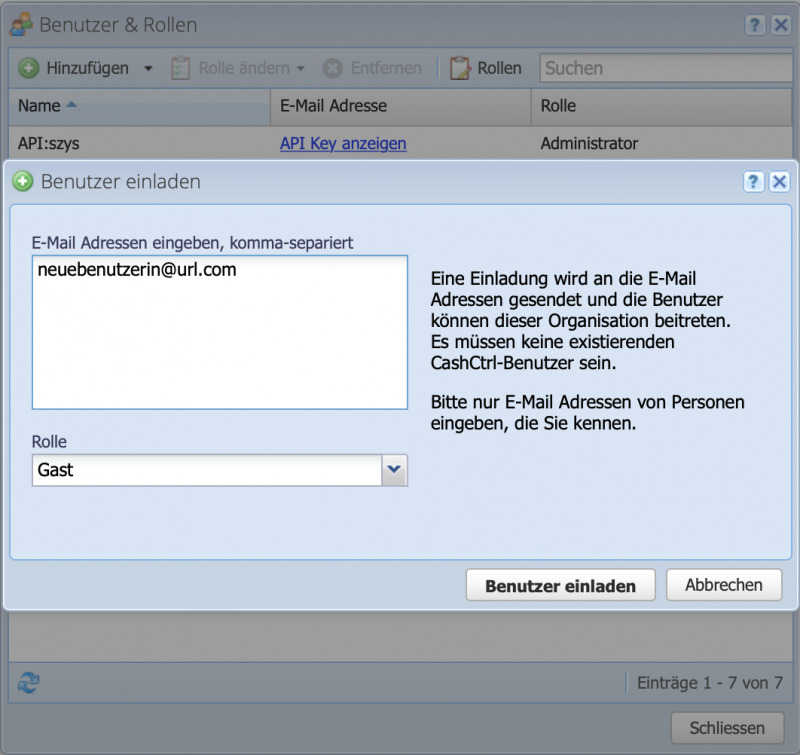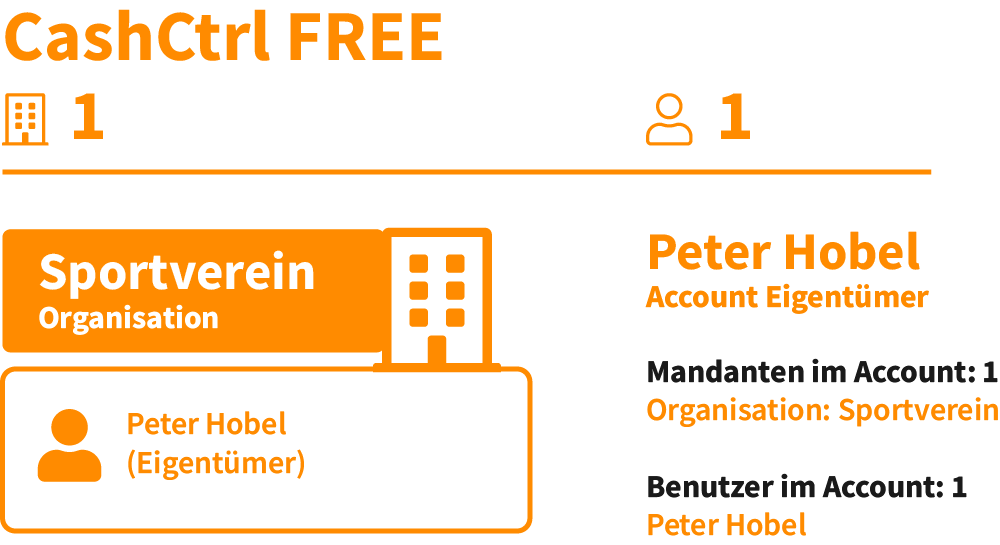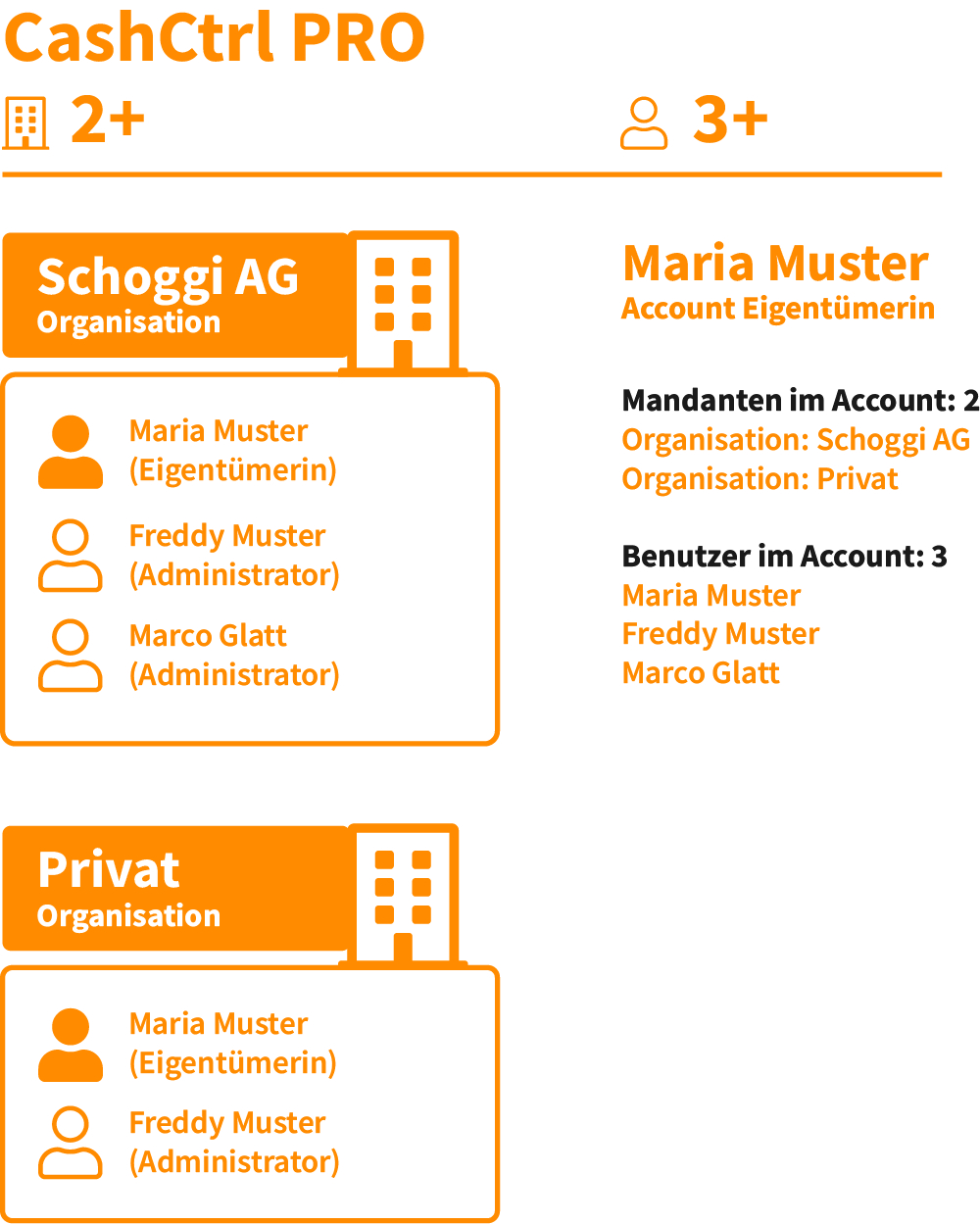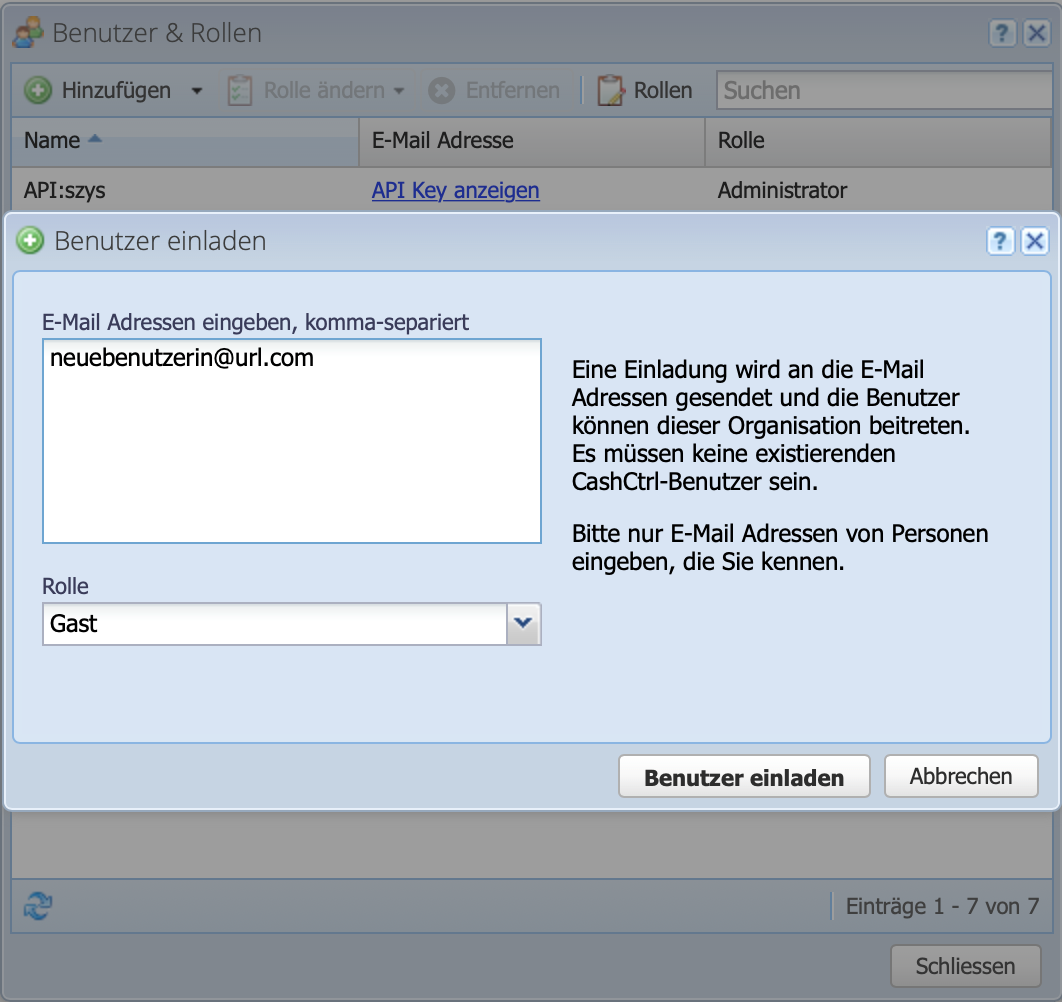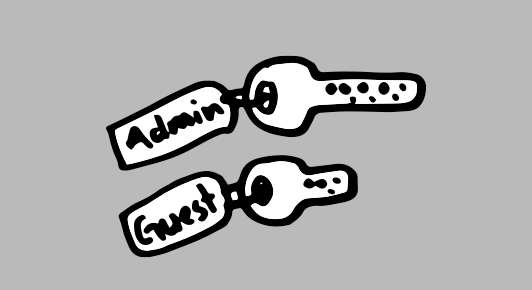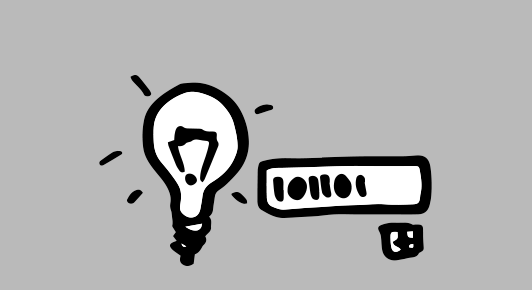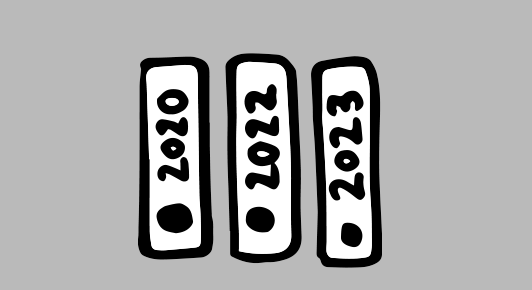1. CashCtrl FREE Account
The CashCtrl FREE account consists of a user and an organization (client) of which the user is the owner. This configuration is free of charge and available after registration. The FREE user cannot be extended with additional clients or users.
However, a FREE user can be invited to one or more other organizations, in addition to his own, if their owners have a PRO account.